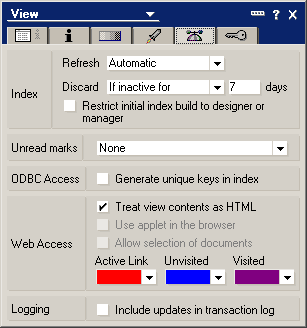This has been our first trip to Germany with mixed views. The Rhein is a tourist trap with lots of industry and city’s. Lake Constance is pretty but expensive, and very busy with a major traffic problem. The black Forest is just that, with a few nice little lakes where the sites are, and the ski areas don’t appear to be used during the summer. The Bavarian Alps are good just like Austria. The Moselle is our favourite, its similar in geography to the Rhine but without the industry and city’s
Nothing we have found yet in our limited trip matches say the Lake District or Cornwall.
Its strange how people holiday, the Dutch move into Germany and Austria in there caravans. The Germans move down to Austria and northern Italy, and a few brits get everywhere.
The picture is of our last stop in Germany, a stellaplatz on a vineyard at 5 euro a night only 2km from a lovely small town, a lot different from the stellaplatzs on the Rhine or in the south of the country where they are the same price as campsites
Back in Luxemburg at a marina aire, great pitch for 11euro. Just filled up with diesel 1.18 euro a ltr
Murphys law
As we all know if you drop toast it lands butter down, well our toilet has a red light that tells you when it requires emptying. well it always comes on just as you are going to bed or during the night, giving a nice job first thing in the morning.